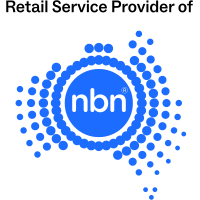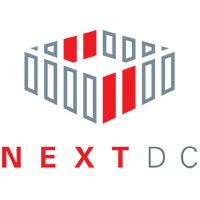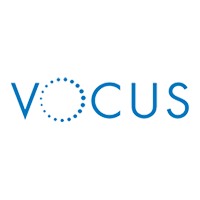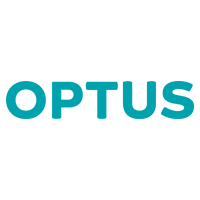Cyber Threats in 2025: Essential Tips to Protect Your Business

2025
With ransomware hitting 59% of organisations, and threats like phishing and IoT risks on the rise, staying secure in 2025 is critical. Simple actions—passphrases, 2FA, VPNs, and backups—help protect your data and business from evolving attacks. Cybersecurity is essential for everyone—act now to secure your business.
Cybersecurity threats are growing at a rapid pace, and it’s important to know how to protect yourself. Learning about these threats and how to defend against them is key to keeping your data and systems safe. With the right knowledge and tools, you can stay ahead of cybercriminals and protect what matters most.
Ransomware, for example, affected 59% of organisations last year, according to the Sophos State of Ransomware Report 2024. While this marks a slight drop from previous years, smaller organisations remain frequent targets.
Let’s explore the five major cybersecurity risks businesses face and practical steps to combat them.
The Cybersecurity Landscape in 2025
What Are the Most Common Cyber Threats?
Cyber threats come in many forms. Some are older types of attacks, while others use new technology. Let’s look at the most common threats and how you can protect yourself and your business.
Phishing
Phishing attacks try to trick people into giving away sensitive information like passwords or credit card details. These attacks come in different forms, including email phishing, quishing, smishing, and vishing. These scams often use fake emails or websites that look real. Hackers often create a sense of urgency to pressure victims into making quick decisions.
Email Phishing
Email phishing uses fake emails to steal information or deliver harmful software. To avoid falling victim, check the sender’s email address carefully, avoid clicking strange links, and verify unexpected requests.
Quishing (QR Code Phishing)
Quishing uses QR codes to trick victims into accessing malicious links or downloading harmful software. Ignore unsolicited QR codes and check the URL carefully before tapping or scanning. Anti-malware tools can help protect against this attack.
Smishing (SMS Phishing)
Smishing relies on fake text messages to trick victims into sharing personal or financial details or clicking harmful links. Treat unexpected texts with caution, and avoid clicking on links or downloading apps from messages.
Vishing (Voice Phishing)
Vishing uses fraudulent phone calls or voice messages to steal sensitive information like banking details or login credentials. If a call seems suspicious, hang up and contact the organisation directly using a verified number.
Phishing comes in many forms, but the core strategy remains the same: tricking victims into providing sensitive information. Protect yourself by being cautious of unsolicited messages, verifying unexpected requests, and avoiding links or downloads from unknown sources. Businesses should invest in tools like email filters, anti-malware software, and employee training to guard against many phishing attacks.
Ransomware
Ransomware is a type of attack where hackers lock your files and demand money to unlock them. This can happen if you open unsafe email attachments or download harmful files. These attacks can spread fast, affecting not just one computer but an entire network.
Ransomware has become more advanced and can hide in your computer for a long time—sometimes days, months, or even years. During this time, it collects information and plans an attack that is hard to detect.
To protect against ransomware, take regular backups of your files and data, keep your software updated, use endpoint protection, and implement a firewall. Endpoint protection includes security tools on devices like computers, tablets and smartphones to stop threats before they cause harm, whereas firewalls are like a deadlock on your doors and windows. Tools that monitor for unusual activity can also help stop ransomware attacks early. It’s also important to have a disaster recovery plan in place to ensure your organisation bounces back quickly.
Malware
Malware is harmful software that can damage systems, steal data, or spy on users. Examples include viruses, trojans and spyware. Modern malware can be hard to detect because it often hides in your system. Some types of malware can also spread automatically across a network, causing widespread damage.
Defending against malware involves using antivirus programs, keeping software updated, and training people to avoid risky online behaviour. Dividing your network into smaller sections, called network segmentation, can also help contain malware if it gets into your system. By limiting its movement, you can protect the rest of your network from being compromised.
How Will Cyber Threats Evolve in the Future?
As technology improves, cybercriminals are finding new ways to attack. Understanding these changes can help you stay safe and prepare for future challenges.
AI-Powered Attacks
Hackers are now using artificial intelligence (AI) to create smarter attacks. AI helps them make phishing emails more convincing and target victims more precisely. AI can also analyse weaknesses in systems faster than ever before, giving hackers an edge. To defend against AI-powered attacks, businesses need advanced security tools that can take swift action when detecting and responding to these threats. Staying informed about the latest developments in AI security is also important.
Internet of Things (IoT) Vulnerabilities
IoT devices, like smart home gadgets and sensors, are becoming more common. However, they can be easy targets for hackers. Once compromised, these devices can provide a gateway into larger networks.
Keeping IoT devices updated and using strong passwords can help protect them. Additionally, isolating IoT devices on their own network can reduce the risk of them affecting other systems if they are hacked.
Quantum Computing Threats
Quantum computers could one day break the encryption we currently use to keep data safe. The Australian Government is encouraging businesses to learn about new types of encryption, called post-quantum cryptography, to prepare for this future risk. Adopting these new encryption methods early will help organisations stay ahead of potential threats, according to the Australian Cyber Security Centre.
Why is Cybersecurity Important for Everyone?
Cybersecurity isn’t just for big companies. Anyone can be a target, and being prepared can save you from losing important information or money.
Protect Personal Information
Hackers can use personal data, like your name and credit card number, to commit fraud. Be careful about sharing information online and only use secure websites. Social media platforms can also be a source of personal information for hackers, so review your privacy settings frequently.
Secure Financial Transactions
When shopping or banking online, check that the website uses encryption (look for a padlock symbol in the browser). Check your accounts often for suspicious activity. Setting up alerts for transactions can help you spot and respond to fraud swiftly.
How Can You Protect Yourself Online?
Here are some simple ways to improve your online security:
Use Strong Passwords – The Old Way
Make sure your passwords are long (12-16 digits), unique and include letters, numbers, and symbols. Using a password manager can help you create and remember strong passwords. Avoid reusing the same password across multiple accounts, as this increases your vulnerability.
Use Strong Pass Phrases – The Better Way
Whilst using a strong password is essential for effective cyber security, these can still be vulnerable. A pass phrase offers a better solution. Pass phrases are longer than traditional passwords and use random but memorable words, like “tree-river-book-cloud.” They are easier to remember but harder for hackers to crack. For added security, include a mix of capitalisation, numbers, and special characters between words, like “Tree#River8Book!Cloud.” Pass phrases work well because their length and randomness make them more secure against brute force attacks and guessing.
Consider Passkeys
If a website offers Passkeys instead of passwords, use one. Passkeys rely on cryptographic keys generated by your device. The public key stays on the website, while the private key remains securely on your device. Think of it like a mailbox and a physical key: the public key is the mailbox that anyone can see and send mail to, but only you have the physical (private) key to open it and access what’s inside. This ensures that even if someone finds the mailbox, they can’t access the contents without your unique key. Together, they form a passkey to unlock your account. Passkeys remove the need for traditional passwords, making it impossible for attackers to gain access using conventional methods.
Enable Two-Factor Authentication
Two-factor authentication (2FA) adds an extra layer of security. It requires a second step, like entering a code sent to your phone or using an authenticator app, to log in. SMS-based 2FA can add protection but remains vulnerable to attacks like SIM-swapping or intercepting messages through compromised phone accounts. For better security, use a free authenticator app from providers like Microsoft or Google. These apps generate unique, time-sensitive codes that make it much harder for hackers to bypass your accounts. Enable 2FA on all critical accounts to strengthen your defences.
Be Careful with Public Wi-Fi
Public Wi-Fi networks are not secure. Avoid entering sensitive information when connected to them and use a Virtual Private Network (VPN) or the more secure Zero Trust Network Access (ZTNA) technology to keep your data safe. Businesses should also educate employees about the risks of using public Wi-Fi for work purposes.
Regularly Update Your Software
Many cyberattacks exploit vulnerabilities in outdated software. Make it a habit to install updates as soon as they are available. Automatic updates can ensure that you don’t miss critical security patches.
What Should You Do If You Are a Victim of a Cyber Attack?
If you experience a cyber attack, acting fast can limit the damage and help you recover.
Report the Incident
Tell the authorities and your IT team as soon as possible. Quick reporting can help stop the attack from spreading and help catch the criminals. Reporting can also help others by alerting them to potential threats.
Change Your Passwords
Update your passwords immediately, starting with important accounts like email and banking. Businesses should also make sure all staff reset their passwords to stop further access. Consider implementing password managers to simplify this process for employees.
Restore Your Backups
If your data has been compromised, restoring from backups can help you recover quickly. Regularly test your backups to make sure they work when you need them most.
Partner with Telair for Cybersecurity
Protecting against cyber threats can be complicated, but Telair is here to help. We provide tools and strategies to keep your business safe, including advanced monitoring and tailored IT solutions. Our team works with you to create a security plan that fits your unique needs.
To learn more about how Telair can support your cybersecurity needs, visit our website or contact us today. Together, we can build a safer future for your organisation.
Visit https://www.telair.com.au/managed-it-services for more information.