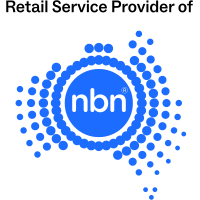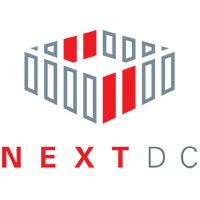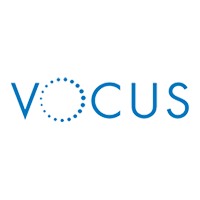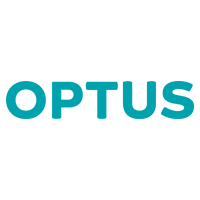Don’t Delay: The True Costs of Waiting to Upgrade from Windows 10

25 September
2024
Waiting to upgrade from Windows 10 could leave your business scrambling for essential hardware.
By October 2025, Australia will face a significant demand for equipment, and major distributors have already stated they won’t be able to meet the surge, driving up hardware prices.
This reflects the global chip shortage from 2020 to 2023, which caused severe supply disruptions and soaring costs. Upgrading to Windows 11 now can help you avoid these challenges, while also protecting your business from cybersecurity risks, operational disruptions, and compliance issues.
DON’T WAIT—secure your hardware today for a smooth transition.
As a business owner, you might think you have plenty of time before Windows 10 reaches its end of life on 14th October 2025, but waiting too long to upgrade to a supported system like Windows 11 could cost your business more than you expect.
This article outlines the hidden costs of sticking with an outdated operating system. Understanding these risks now can help you make decisions that protect your business, data, and finances.
What Happens When Windows 10 Reaches End of Life?
When Windows 10 reaches its end of life, Microsoft will stop providing security updates, bug fixes, and new features. Continuing to use it after 14th October 2025 leaves your business exposed to security threats and compliance issues.
This makes upgrading to Windows 11 or moving to a cloud-based solution essential for maintaining a secure and efficient workplace.
The Real Costs of Using an Unsupported System
Running an unsupported operating system can lead to several hidden costs:
- Cybersecurity Risks: Increased vulnerability to cyber threats like malware and ransomware can cause data breaches.
- Data Loss: Potential loss of sensitive information because of security breaches can lead to financial losses and reputational harm.
- Incompatibility: New software and hardware may not work with Windows 10, hindering productivity and collaboration.
- Compliance Issues: Failing to meet industry regulations can cause fines or legal action.
- Maintenance Costs: Outdated systems often require more IT support, straining your budget.
The Financial Impact of Delaying Your Upgrade
Rising Hardware Prices – Don’t Get Caught in the Rush
By October 2025, the demand for computer hardware will surge, not only in Australia but globally, as businesses race to upgrade to Windows 11. Major hardware distributors have already signalled that they will struggle to meet the increasing demand, leading to a significant rise in hardware costs.
This situation mirrors what we saw during the global chip shortage from 2020 to 2023, where businesses that delayed upgrading faced soaring prices and severe supply chain disruptions, especially during the COVID-19 pandemic.
Now, fears of another global chip shortage are rising again following China’s decision to limit the supply of crucial materials used in semiconductor manufacturing. This shortage could cripple businesses that wait too long to upgrade, as the cost of equipment increases and availability becomes limited.
SO DON’T DELAY—By planning your upgrade early, you can lock in hardware at current prices and avoid the headaches of last-minute procurement struggles.
If you delay upgrading to Windows 11, you might face other unexpected costs, such as:
- Emergency Repairs and Unplanned Downtime: Security incidents or system failures lead to unexpected repair costs and operational disruptions. For example, the UK’s NHS experience during the WannaCry ransomware attack in 2017 caused massive disruptions in healthcare services, costing the NHS an estimated £92 million.
- Lost Productivity: Outdated software and hardware can seriously harm your business operations. In 2017, FedEx suffered when the NotPetya ransomware attacked its old systems, costing the company around $300 million in lost productivity.
- Increased IT Support Costs: Running an unsupported system usually means spending more on IT support and maintenance. For example, the Department of Defence spent $6.1 million to extend security updates for Windows 7 in 2020, and the Australian Tax Office paid nearly $1 million for the same purpose.
- Potential Fines: Failing to comply with industry regulations can lead to huge fines. In 2018, British Airways faced a £20 million fine after a data breach exposed the personal information of over 400,000 customers.
- Missed Opportunities for Growth: Using outdated systems can hold your business back by limiting access to new tools and technologies, slowing down innovation, and making it harder to compete.
Why Upgrading to Windows 11 Now is the Smarter Choice
Upgrading to Windows 11 sooner offers several benefits:
- Better Security: Enhanced features like hardware-based isolation and encryption protect against rising cyber threats.
- Improved Performance: Faster and more stable, Windows 11 enables more efficient workflows.
- Access to New Tools: The latest productivity features can boost collaboration and innovation.
- Easier IT Management: Cloud-based services simplify IT management and planning.
- Long-Term Savings: Avoid the unforeseen costs of running an outdated operating system by upgrading early.
Extended Security Updates: A Temporary Fix
For businesses that can’t upgrade immediately, Microsoft offers Extended Security Updates (ESU) for Windows 10. These updates provide critical security patches for up to three years after the date Windows 10 support ends.
However, ESU becomes more expensive each year, making it less cost-effective in the long run. It also doesn’t include new features or non-security fixes, limiting its usefulness.
Planning Your Windows 10 Upgrade
To upgrade smoothly, start by assessing your current hardware and software. Create a phased migration plan that minimises disruption, considering:
- User training
- Application compatibility
- Data migration
Consider combining on-premises upgrades with cloud-based solutions like Windows 365 for greater flexibility. Partnering with a trusted IT service provider like Telair can help you navigate the upgrade process smoothly.
Managed IT Services: Ensuring a Seamless Transition
Managed IT service providers give expert guidance and support during the upgrade. A skilled IT partner like Telair can minimise downtime, ensure business continuity, and optimise your IT infrastructure for performance, security, and scalability.
Ongoing support keeps your systems up-to-date and secure, allowing you to focus on your core business.
Don’t Wait: Secure Your Business’s Future Now
The risks and costs of delaying your Windows 10 upgrade will only grow the longer you wait. Act now to secure your business’s future by planning your upgrade strategy.
By transitioning to Windows 11 sooner rather than later, you can avoid unforeseen expenses and ensure a smooth migration to a modern, secure, and supported operating system.
Ready to upgrade?
Get a free quote or book a demo with Telair today. We’ll guide you through the process and help you transform your business for long-term success.
Learn more about Telair’s Managed IT Program and discover how we can support your business.